Real Estate Photography Tools
Wide Angle Digital Cameras
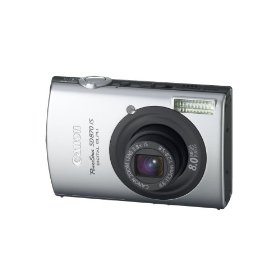
If you've ever taken interior photos with a regular camera, then you're already aware of their biggest limitation: they only capture a small part of the room. The reason is the camera lens: regular cameras have a 35mm lens, which makes it really difficult to capture the entire room. While I'm far from a professional photographer ( I recommend visiting Larry Lohrman's excellent blog, Photography for Real Estate, for in depth professional advice), I do know that the lower the number, the more of the room the lens will capture in each photo.
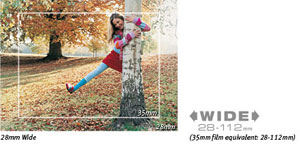
There are of course dozens of factors that can affect your photo (that's why professional photographers exist!), but for those looking for a versatile camera for both business and personal use, I recommend a digital camera with a 28mm lens. A quick search on Amazon for "wide angle digit camera" brings up several choices with 28mm lens. I personally went with a Canon, and it's been great for interior photos for clients/ blogging/ etc., and also personal use.
Wide Angle "Fisheye" Lenses

If you'd like to capture even more of the room, or you already own a camera, another option to consider is a "fisheye" lens. These lenses were originally designed for use in meteorology, and were called "whole-sky lenses". If you've worked with a professional real estate photographer, you've likely seen one of these lenses. Their curved shape allows them to capture a dramatically wider angle, though they can distort the image somewhat. Another advantage of these lenses is that combined with stitching software, you can create great panoramic images. Type in "fisheye lens" at stores such as Amazon to view some examples and pricing.
Photo Editing Software
A great free Real Estate Photo Editing program to consider is Picnik, which lets you edit and touch up photos all online, with no software to install. This is an important step to consider, as lighting can be especially difficult to nail down when you are taking real estate photos. You can also zoom in or crop the photo, for example if a less than photogenic furniture piece is blocking the view.

